While using Square Terminal you may see an error "Device is Locked, Refresh the Terminal" OR you may find a Terminal missing (Not showing up in the list of Terminals), while processing payments, which may make you wonder what could have gone wrong.
To ensure you don't have to scratch your head, we have listed down all the possibilities that could be responsible for Square Terminals getting Locked and how you can unlock them.
a) How do the Terminals get Locked?
Scenario 01:-
Your Yapsody account has a couple of Terminals paired with it, such as "Terminal 1" and "Terminal 2" for 02 different users Roger (User 1) and Frank (User 2) who handles box office bookings and payments.
Roger selects "Terminal 1" to accept payment and as soon as he clicks "Make Payment" the selected Terminal would be locked for that session (Until he logout) and when Frank tries to book tickets he would be only able to see "Terminal 2" under the Terminal Drop-down list available on the checkout page.
In order to process the payment, Frank would have to use the available Terminal i.e "Terminal 2" or wait for Roger to Logout for "Terminal 1" to unlock.
Note:- We refer to session as the total amount of time in between a User is logged in and Logged out.
Scenario 02:-
If Roger (User 1) uses a different browser before than the one he used earlier to book tickets, “Terminal 1” will not be displayed to him.
Scenario 03:-
Suppose “Terminal1” is available, and both Roger (User 1) and Frank (User 2) select "Terminal 1” while booking tickets at the same time however Frank clicks on make payment before Roger, and when Roger clicks the "make payment" button he will get an error “Device is in use, Refresh Terminal Device List” as shown below.
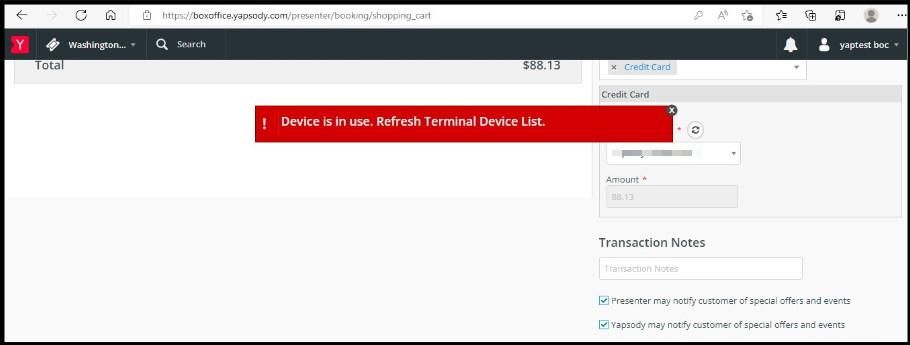
Furthermore, in case the user who selected "Terminal 1" completes the booking, the same Terminal i.e “Terminal 1” device will be still Paired/Locked with his session.
Note:- When the device is locked, it will show the status as “In Use" right under the Yapsody Status on the “Accept Payment” page.
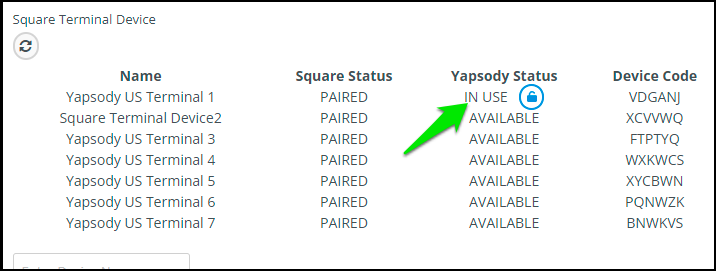
b) How to unlock the Terminal Device?
i) The terminal will automatically unlock if the user logs out.
ii) If the same user selects another Terminal from the drop-down on the checkout page while booking and clicks on the make payment button then the previous terminal will automatically unlock
For Example- Roger was using "Terminal 1" to book tickets, after some booking, he selected "Terminal 2" to complete the purchases.
In this case, "Terminal 1" would be unlocked however "Terminal 2" would get locked.
iii) The terminal device can also be unlocked from the accept payment page by clicking on the unlock icon.
Don’t have Yapsody account? Sign up now and start selling tickets for your events & collect money directly in your preferred Payment Gateway account.

Comments
0 comments
Please sign in to leave a comment.